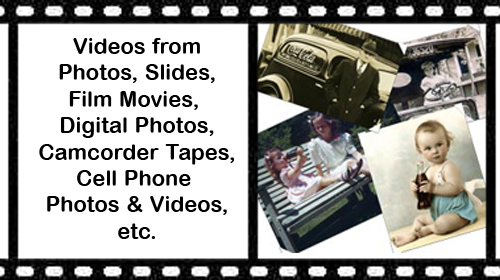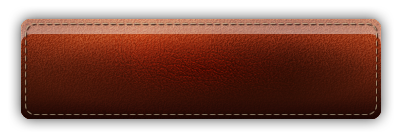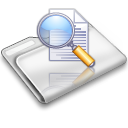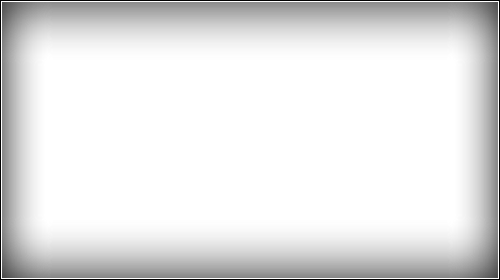
Frequently Asked Questions (FAQs)
Today's world is filled with all kinds of technology and terminology. We may have the answers when it relates to document/photo imaging, video, and audio.
Whats New:
TMPGEnc Authoring Works 5
![]() New software implementation in process. BluRay Authoring is the newest service.
New software implementation in process. BluRay Authoring is the newest service.
Updated: March 21, 2012
Current News:
Graduation Videos
![]() If you have a special someone who is graduating, then you should be planning a video to commemorate the occasion. Contact us for details.
If you have a special someone who is graduating, then you should be planning a video to commemorate the occasion. Contact us for details.
Updated: March 21, 2012
Recent Events:
Memorial Tribute Videos
![]() If you have lost a loved one, we offer a great way to remember the happy times of their lives. Our memorial tribute videos can be created with short notice. Please gather your photos and contact us about a Memorial Tribute Video.
If you have lost a loved one, we offer a great way to remember the happy times of their lives. Our memorial tribute videos can be created with short notice. Please gather your photos and contact us about a Memorial Tribute Video.
Updated: March 21, 2012
Frequently Asked Questions
Type in your Search Term
- How do I prepare for my photo montage video ?
- How many photos can I put on a DVD-video disc?
- Why doesn't my DVD play in my DVD player?
- How do I know what kind of film I have ?
- How much film do I have ?
- I have a broken VHS tape, can you repair it ?
- I have a Foreign Videotape, can you convert it ?
How do I prepare for my photo montage video?
Preparation is very important. We find that it is easier to organize hard copy photos before they are captured digitally (i.e. typically scanned). The first step is to have a concept for your video. For example, if the video is to commemorate a 50th Wedding Anniversary then you will want to include memories of the wife, husband, families, children and grandchildren, as well as significant events from the lives - work, pleasure, travel, hobbies, etc. A great suggestion is to build a timeline that traces the events of their lives, then go find the photos that match as many of those events as possible.
Back to Top
How many photos can I put on a DVD-video disc?
A DVD-video disc designed to playback in a DVD player attached to a TV can hold 2 hours of standard quality video. If the image is held on the screen for 6 seconds with an additional 1 second of transition between the images, then 2400 photos will fit into two hours. However, recognize that you will probably want to have titles to break-up the sections as well as at the beginning and end of the video. Another point to consider is your audience. If the video is to be played at a party, then you probably don't want a two hour production. We recommend that you don't worry as much about the photo count, rather, focus on letting the photos tell a story. After you have organized all of the photos, you can always remove some if too long or add some if too short. Some guidelines for # of photos versus length ot a DVD-video are:
- 25 photos is approximately 3-5 minutes
- 50 photos is approximately 7-10 minutes
- 75 photos is approximately 9-15 minutes
- 100 photos is approximately 15-20 minutes
Back to Top
Why doesn't my DVD play in my DVD player?
When everything goes right, there should be no problem playing a DVD in a DVD player. Troubleshooting involves several steps. The first is to try the disc in a different DVD player if one is available. If the disc plays in a different device, then the problem device may need to have the lens cleaned or it may be incompatible with DVD Recordable media. If the disc does not play in any DVD players, then we must focus troubleshooting on the disc itself. Scratches and fingerprints can affect playback. The proper method to clean a disc is with a lint free cloth (or microfiber cloth). Hold the DVD at the edges and center hole (thumb in the center, forefinger at the edge or vice-versa). Wipe in a radial direction from center to outside edge. The pits are burned in circular fashion so you want to avoid putting any circular scratches that may interfere with the laser reads. After the surface is clean, retry the disc. If you are still having playback issues, then it may be necessary to provide you with a new disc, possibly in a different media format.
There are two standards in DVD recordable media 1) DVD-R (DVD minus R) and 2) DVD+R (DVD plus R). Physically, the discs are the same. DVD-R is the original standard (1995)from the DVD Forum founded by Matsushita, Mitsubishi, Sony, Hitachi, Pioneer, Philips, Thomson, Toshiba, JVC and Time Warner. DVD+R is a slighlity newer (1997)format supported by the DVD+RW Alliance from Sony, Mitsubishi, Yamaha, Philips, Dell, Ricoh, Thomson, and HP. The short version is some players like DVD-R more than DVD+R and vice versa. We use DVD-R as a standard practive but can write to DVD+R upon request of if necessary.
The final part of the answer is that if you have a very old or very low cost (i.e. cheap) DVD player it may not be compatbile with any kind of recordable media. Commercial discs (i.e. the one's you buy in a store) are almost always manufactured through replication as "pressed" discs. They contain physical pits which the laser reads and the electronics decode. The recordable discs contain a dye that is burned with a laser to create a phase change that simulates a pit. The difference in reflectivity creates issues for the oldest and cheapest of players. This problem was typical in the late 90's and early 21st century but has mostly disappeared.
Back to Top
How do I know what kind of film do I have ?
There are three main types of movie film in distribution: Regular 8mm, Super 8mm, and 16mm. The first clue is the physical width of the film which matches the designation. So, if your film is approximately 0.31 inches wide (8mm) then it is either Regular 8mm or Super 8mm. If your film is approximately 0.63 inches wide (16mm) then it is 16mm.
Regular 8mm and Super 8mm differ in the size of the holes (known as perforations) that run along the edge of the film and the size of the inner diameter of the hub. Regular 8mm film has larger perforation holes that are rectangular and a smaller inner hub. Super 8mm film has smaller perforation holes that are square and a larger inner hub. The major advantage of Super 8mm film is that the image size is larger or "Super".
The next question is whether or not the film contains an audio track. Regular 8mm and Super 8mm film can have a thin magnetic strip on one or both sides of the film that may contain a soundtrack. Regular 8mm film with sound is very uncommon. Most Super 8mm film we see does not have sound, but there is a fair amount that does.
16mm film with sound is fairly common since this was the professionals choice of format. Soundtracks on 16mm film can be either magnetic (a thin tan strip) or optical (a transparent strip that contains a "heartbeat" pattern).
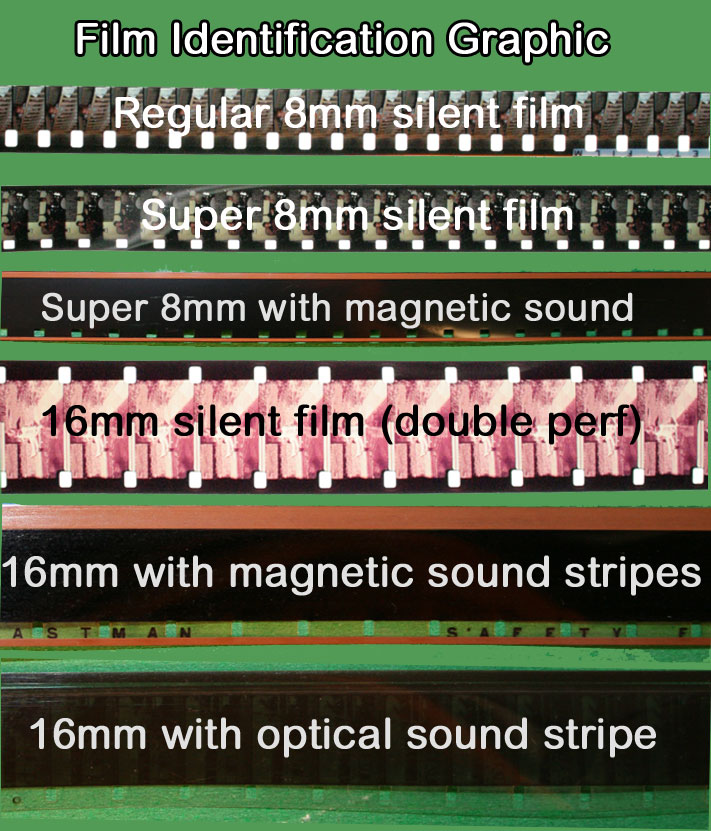
Back to Top
How much film do I have ?
Film quantity is measured in feet. The easiest way to estimate film quantity is to measure the diameter of the reel. The chart below correlates film reel diameter to feet of film assuming that the reel is full.
| Regular 8mm | |||
|---|---|---|---|
| Reel Diameter | Feet | Playback time (silent) | Playback time (with sound) |
| 3 inches | 50 feet | 4 minutes | 3 minutes |
| 4 inches | 100 feet | 7 minutes | 6 minutes |
| 5 inches | 200 feet | 15 minutes | 12 minutes |
| 6 inches | 300 feet | 22 minutes | 18 minutes |
| 7 inches | 400 feet | 30 minutes | 24 minutes |
| Super 8mm Film | |||
| 3 inches | 50 feet | 3.5 minutes | 2.5 minutes |
| 4 inches | 100 feet | 7 minutes | 5 minutes |
| 5 inches | 200 feet | 14 minutes | 10 minutes |
| 6 inches | 300 feet | 20 minutes | 15 minutes |
| 7 inches | 400 feet | 27 minutes | 20 minutes |
| 16mm Film | |||
| 3 inches | 50 feet | 1 min. 51 sec. | 1 min. 23 sec. |
| 4 inches | 100 feet | 4 minutes | 3 minutes |
| 5 inches | 200 feet | 7 minutes | 6 minutes |
| 6 inches | 300 feet | 11 minutes | 8 minutes |
| 7 inches | 400 feet | 15 minutes | 11 minutes |
| 10 1/2 inches | 800 feet | 30 minutes | 22 minutes |
| 12 1/4 inches | 1200 feet | 45 minutes | 33 minutes |
| 13 3/4 inches | 1600 feet | 59 minutes | 45 minutes |
| 15 inches | 2000 feet | 1 hr. 14 min. | 55 minutes |
Back to Top
I have a broken VHS tape, can you repair it ?
Yes, in most cases, we can repair magnetic tapes. There are three basic types of repair:
- Tape is broken but both ends are visible outside the shell.
- Tape is broken but one or more ends are down inside the shell.
- The shell is broken.
If both ends of the tape are visible outside the shell, cutting and splicing the tape is a relatively simple process. There will be a small section of tape that is removed (depending on how much of the tape is damaged) so there will be some loss of video. we try to minimize the amount of tape removed. If both ends are not outisde the shell, then we have to disassemble the case and rethread the tape then repair. This process is slightly more difficult. If the shell is broken, then we have to disassemble the shell and move the tape spools over to a new shell.
Back to Top
I have a Foreign Videotape, can you convert it ?
Yes, we can convert PAL, PAL-M and SECAM to NTSC on DVD-R in DVD-video format
Back to Top